Many users want just raw radiance data from DIRSIG. Rather than apply a built-in instrument model, they do their own post-processing of the radiance results. The "Raw" capture method can be used to achieve this. It writes raw DIRSIG results without applying any spatial or spectral integration.
Here's a snapshot of the Raw Capture Method configuration dialog. We'll now work through each section.
The Spatial Response controls how many results are computed and written out per detector array element. By default, there is a single pixel result per detector element. By turning on oversampling, you can get multiple output pixels for each detector element. This is useful when applying point spread functions in post-processing.
Output Options: this check box includes full stokes vectors in the output data. Rather than just writing unpolarized radiance (S0) for each computed wavelength, DIRSIG will write four element stokes vectors.
Output Radiance Image File specifies the file names for the results.
In this example, the output file name will always begin with result. Again, it may possibly be appended with sequence indicators (-t0000) depending on the file schedule. Here, the file is always given a .img extension.
Here's a snapshot of the Raw Capture Method configuration dialog. We'll now work through each section.
The Spectral Range controls the wavelengths for which DIRSIG will calculate and output results.
In this example, DIRSIG will compute from 0.40 microns to 2.50 microns in 0.01 micron increments. The output image will have 211 bands of result data. The delta must divide the range in to a whole number of bins. For example, the range 0.4 to 0.7 microns with a 0.2 micron delta will result in an error message when DIRSIG runs.
Output Options: this check box includes full stokes vectors in the output data. Rather than just writing unpolarized radiance (S0) for each computed wavelength, DIRSIG will write four element stokes vectors.
DIRSIG generates an image each time the focal plane is "captured". The Output File Schedule determines how these simulation results are written to disk.
- Doing a file per simulation causes all these captures to be stashed in a single image. If there is more than one capture, this gives a "film strip" effect.
- The second option creates a separate file for each task, but if there are multiple captures in a given task then again there will be a "film strip".
- The final option gives a separate file for each and every capture.
With multiple files, DIRSIG adds sequence numbers to the file names. For instance result.img will be written as result-t0000-c0000.img when image per capture is specified.
In this example, the output file name will always begin with result. Again, it may possibly be appended with sequence indicators (-t0000) depending on the file schedule. Here, the file is always given a .img extension.




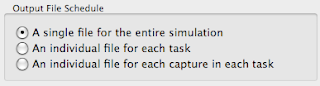

Comments